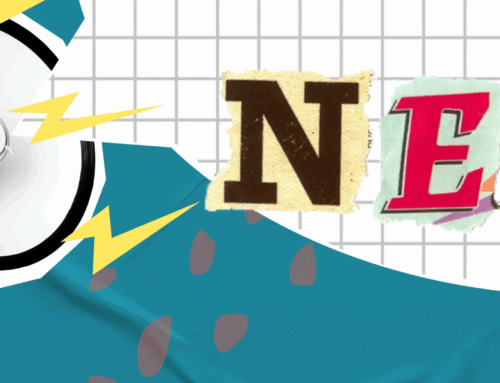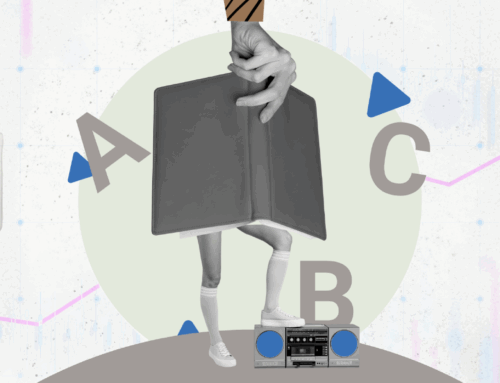EDIT 10/28/22: This article was edited to reflect Google’s announcement that the last day to switch from Universal Analytics to Google Analytics 4 has been pushed back from October 2023 to July 2024.
Whether we like it or not (I don’t, yet), Google has decided that they’re moving everyone to its latest version of Google Analytics, Google Analytics 4 (GA4), and retiring Google Analytics 3 (Universal Analytics) starting in July of 2023. We wrote about the change in Goodbye Universal Analytics, but we thought it might be helpful to provide some more details on what GA4 is, why the change is important, and what you should be doing about it now.

1
What is GA4 anyway (besides a product that’s still under heavy development)?
If you’re using Google Analytics now, or have used it in the past, it will look familiar, since it’s really just the next iteration of Google Analytics. It’s a free tool that allows you to track online traffic and user engagement activity.

2
What’s the big deal?
The GA4 version of Google Analytics changes the way that data is collected, taking into account the increasing concerns people have around privacy and as a response to consumer privacy laws such as the California Consumer Privacy Act and General Data Protection Regulation (GDPR). Along with privacy protection, GA4 was also developed to deliver cross-platform insights, data-driven attribution, and machine learning.
3
What is happening?
- On July 1, 2023 (for now), Google will begin sunsetting Universal Analytics by shifting resources to Google Analytics 4. Universal Analytics will still function: you’ll still be able to use, collect and report on data.
- On and after July 1, 2024 (for now), all standard Universal Analytics properties will stop receiving data. You’ll still be able to access historical data in Universal Analytics for 6 months.
- After some ominous future date, Universal Analytics properties will no longer remain available and support with be withdrawn, but Google has yet to announce when that will be.
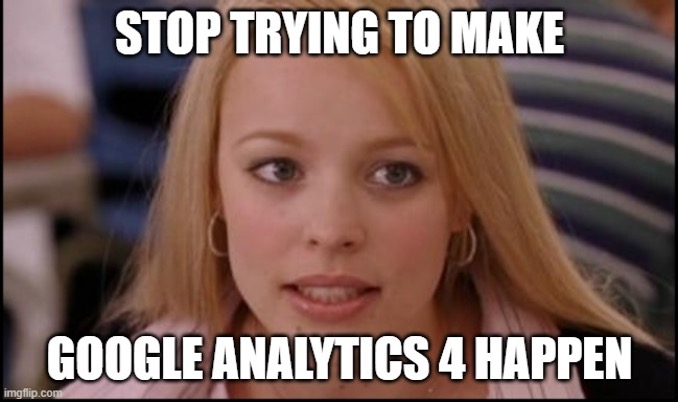
4
What are the differences between the two versions?
In short, a lot. Outside of the measurement model that’s being used, some of the changes center around privacy: no IP addresses will be collected or stored, data deletion will be easier, and you’ll have more data retention options with options to turn off location-specific data and ad personalization by country.
In terms of data and reports, when you compare the information available in Universal Analytics and Google Analytics 4, not too much has really changed, outside of where to find it. Some of the bigger differences here are around engagement, monetization and retention.
Google’s article on Universal Analytics versus Google Analytics 4 has a whole host of differences between the two data models.
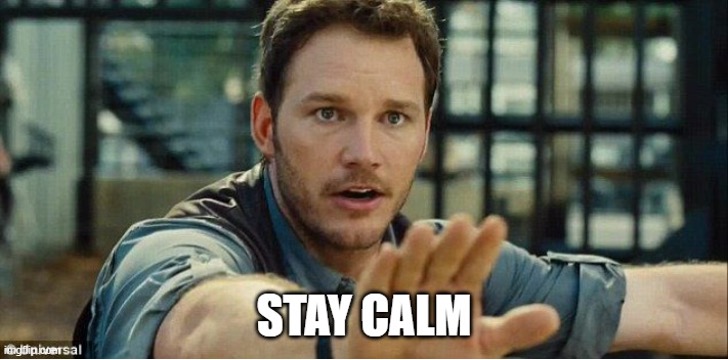
5
What do I do about it (that doesn’t involve sitting in a fetal position and crying)?
There’s no need to panic (again, yet). For now, you still have a choice between GA4 and UA (though UA is getting tougher to find with the initial setup). If youʼre setting up a new Google Analytics property, it will default to GA4, but you can choose to also use UA through some advanced options. Though we think you should make the move to GA4 as soon as possible to build the necessary historical data, we still recommend using both versions for now, for several reasons.
- Though they tell us GA4 is out of beta, it still has a lot of the kinks of a beta platform. At this point, it’s constantly being changed and improved, along with features being added and removed. Moving over fully now may provide an inaccurate or incomplete version of your data.
- UA metrics wonʼt align 100 percent with GA4 metrics. Having both allows you to see how key measurements will be affected by the change and alter your reporting accordingly.
- By leveraging elements of both Universal Analytics and Goole Analytics 4 into your tasks and reporting now, you’ll get used to the new system and have time to adjust before transitioning completely to GA4 in 2023. This time can be used as an opportunity to learn about GA4 without sacrificing your current reports or third-party GA integrations.
- It allows you to test drive GA4 without disrupting your current process with Universal Analytics, so you have more time to acclimate and build historical data.
And if you’re in need of expertise on all things Google and analytics, reach out to the team at Responsory. We’re happy to help make sense of the ever-changing digital landscape.